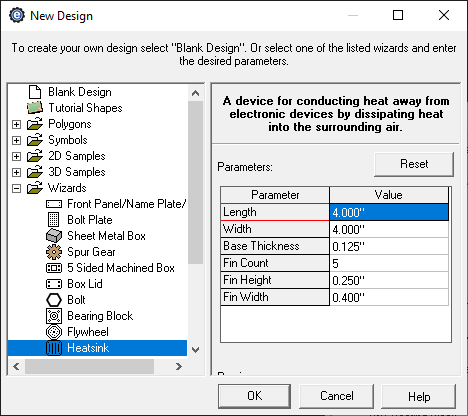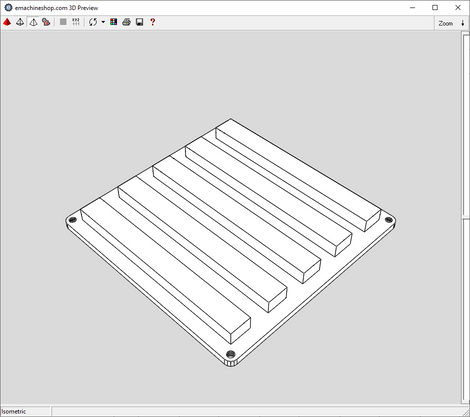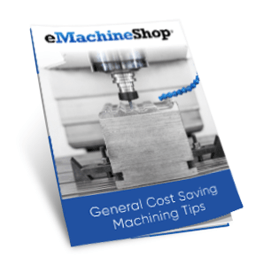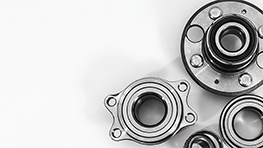Wizard Overview
Heatsink Design Software
Design and customize a heatsink in minutes using China Machine Shop’s heatsink design wizard.
- 100k+ CAD Users.
- 25+ Part Templates and Shapes.
Make a Custom Heatsink
- Open China Machine Shop CAD and select File > New.
- Expand the Wizards drop-down.
- From the list, select Heatsink.
- Enter the desired parameters and click OK.
- In the workspace, add desired custom features as needed.
Heatsinks are high-surface-area passive cooling devices used to remove heat from electronic and mechanical devices. They function by dissipating heat into the surrounding air or fluid via pins or fins. Aluminum and copper are commonly used due to their high thermal conductivity, with copper being a better conductor of heat than aluminum. Factors, such as protrusion design, attachment method, and coolant circulation systems, can significantly impact cooling efficiency.