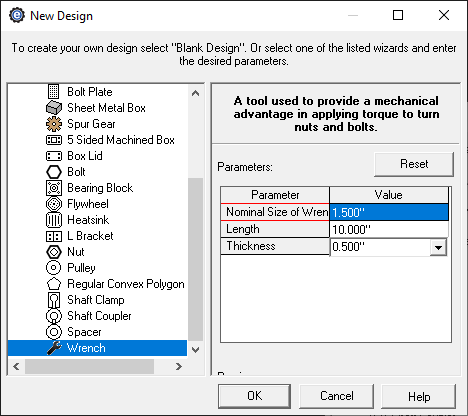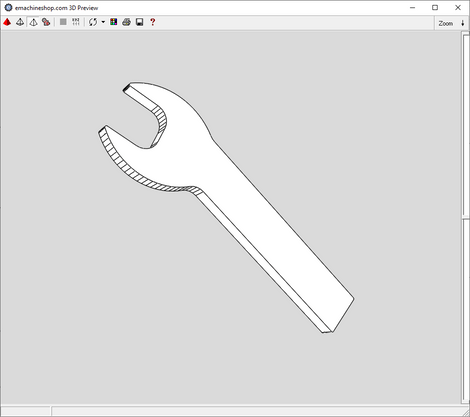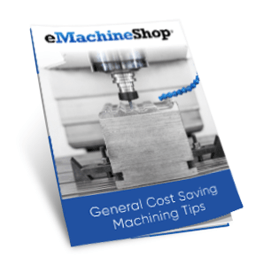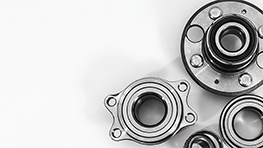Wizard Overview
Wrench Design Software
Design and customize a wrench in minutes using China Machine Shop’s wrench design wizard.
- 100k+ CAD Users.
- 25+ Part Templates and Shapes.
Make a Custom Wrench
- Open China Machine Shop CAD and select File > New.
- Expand the Wizards drop-down.
- From the list, select Wrench.
- Enter the desired parameters and click OK.
- In the workspace, add desired custom features as needed.
Wrenches, also known as spanners, are tools used to provide a mechanical advantage in applying torque to turn fasteners such as nuts and bolts. Open-ended wrench ends are often angled at approximately 15° to allow for the maximal range of movement in restrictive spaces. Wrenches are commonly made of tool steels and hardened for maximum strength.